Adding documents to contracts
Use the API to securely upload contracts and attachments.
1. Upload the cover document
Contracts can have any number of files attached to them. Typically they are documents in PDF or office formats, but you can add any type of file.
Let's upload a document. You can use this sample PDF file, or one of your own.
You can upload files with a multipart/form-data HTTP POST to the
api/contracts/{contract_id}/add_file/ endpoint. Include the file in the blob field and
the parent contract ID in the contract field:
import requests
ZEFORT_APIKEY = "ySLE1mhh6lfRsYa..."
CONTRACT_ID = "ct_1JrjJRTzEMlHVHls"
FILE = open('file/path/to/Sample_NDA.pdf','rb')
response = requests.post(
f'https://sandbox.zefort.com/api/contracts/{CONTRACT_ID}/add_file/',
auth=(ZEFORT_APIKEY, ''),
files={"blob": FILE}
)
print(response.json())
ZEFORT_APIKEY="ySLE1mhh6lfRsYa..."
CONTRACT_ID='ct_1JrjJRTzEMlHVHls'
curl -X POST "https://sandbox.zefort.com/api/contracts/$CONTRACT_ID/add_file/" \
-u $ZEFORT_APIKEY: \
-F "blob=@Sample_NDA.pdf" \
Response:
{
"attributes": {
"title": "Important contract1",
"end_date": null,
"effective_date": null,
...
},
"cover_document": {
"id": "doc_1JRsUv1mFM31qmLxNY",
"content_type": "application/pdf",
"role": "contract",
"status": "complete",
"num_pages": 1,
"filename": "Important pdf.pdf",
"receive_time": "2022-12-28T13:00:18.085600Z",
"taggings": [],
"ordinal": 1,
"text_available": true,
"valid_signature": null,
"is_signable": true,
"signatures": []
},
"id": "ct_1JUWQqIG2xtvymgmFQ",
"incomplete": false,
"num_emails": 1,
"num_files": 5,
"num_users": 2,
"owner": {
...
},
"parties": [],
"permission": "full",
"receive_time": "2022-12-28T13:00:16.266666Z",
"related_contracts": [],
"status": "review",
"is_duplicate": false,
"favorite_of": [],
"last_modified": "2022-12-28T13:00:16.538337Z",
"trashed": false,
"esigns": [],
"num_signed_documents": 0,
"activities": [],
"allow_emails": false,
"documents": []
...
}
As a response, you'll get all the data of the corresponding contract.
The first document uploaded to a contract will become its cover_document, and the subsequental documents will be shown in contract's documents.
Again, an ID has been allocated: doc_1JRsUv1mFM31qmLxNY. Note how
Zefort objects IDs have a short prefix indicating the type of the
object.
If you refresh the user interface, you'll see that the contract card is updated with a thumbnail view of our document.
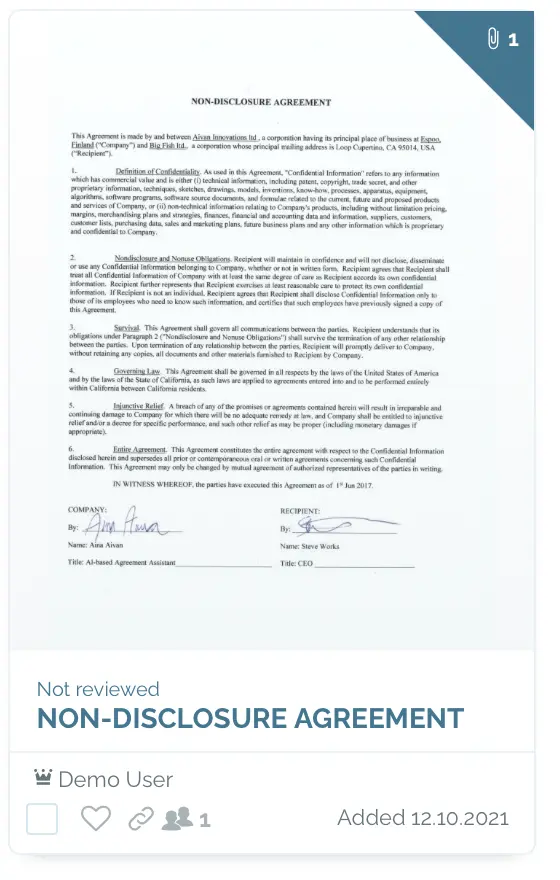
Next steps
Now that you know how to attach documents to your contracts, it's time to update contract metadata.